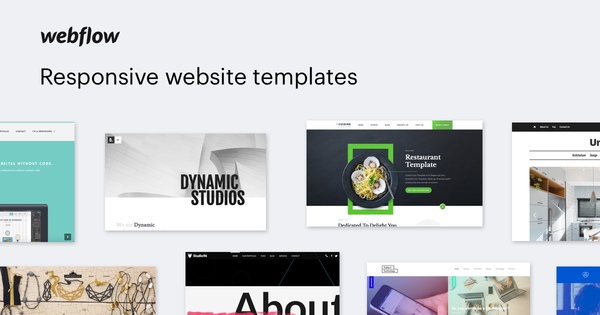Introducing Webflow : Tools to build website without coding
Introducing Webflow, non-coding website builder to help you to design your desired website with drag and drop features.
Whether you are a professional setting up a portfolio, a blogger, or a small business, creating a website is a must. More than half a million websites are launched every day. Tools like Webflow don’t require web development skills and allow to build a website that is no different from custom ReactJS or other HTML/CSS/JS website.Nowadays, the good news is that you don’t need to have a degree in computer science to create the professional and personalised website for your business.
The future, non-coding website builder

Introducing Webflow, non-coding website builder to help you to design your desired website with drag and drop features. They are a user-friendly way for anyone to get started with building a website on their own, in par with companies like Squarespace and Wix that is well-renowned in the field.| Criteria | Comments |
|---|---|
| Usability | The editor looks similar to Photoshop and includes a lot of functions. It might be challenging for beginners (and even experienced users) at first. However, Webflow provides a plenty of support materials, including video lessons, articles, and a forum, to ensure that its users have the best possible start. |
| Visitor statistics | You can integrate Google Analytics to keep track of your visitor statistics. |
| Languages | The interface is available in English. A multilingual website is possible, although it takes a bit of technical work. |
| Search Engine Optimization (SEO) | The SEO options with Webflow are good. Aside from being able to edit title, URL and descriptions (and even insert dynamic text), you can also perform advanced functions such as set up 301 redirects, generate a sitemap, and edit your robots.txt file (more info here). For inexperienced users, adjusting these settings might be a bit difficult though. |
| Add HTML code | Absolutely, yes! Users can add HTML code via the embed feature in the editor. But keep in mind that this is only available with a paid account. |
| Content management system (CMS) | It’s possible to set up a blog with Webflow, but aside from creating the design, you’ll also have to manually integrate any additional features – media, comments, social sharing etc. In the end, this also gives you a lot of freedom regarding customizations, but it’s also some extra work and it cost more to host CMS website. Our company can help to manage your CMS website through BuildWeb and SpeedWeb service. |
Pros of Webflow
- Free to use account available, for you to experience to build your first website.
You won’t get all the features that are available in premium versions. But all the free features are good to start with. Additionally, the paid plans of Webflow site builder are also very economical.
- You can create a fully custom design without code. The limitations of most of the tools and software mentioned above in this article are the lack of design customization.
- Wide range of template to choose, and you can buy directly from professional designer
- Secured host, with easy settings
- Templates are a great starting point but if you want to change more for your web design services, you’ll need to learn a bit through resources provided in Webflow.
- Webflow gives you the tools you need to build a custom site, exactly how you designed it. Webflow creates clean code for your websites. No bloated code like WordPress or Squarespace.
- Test version of the website on a different URL
Webflow comes with a test version of the website at your-site-url.webflow.io where you can experiment and showcase your work before pushing any changes in content or design to your live site. If you're running a WordPress website, chances are you don't even have a staging server and site setup. Any mistakes made go live on your website, which why you always need backup.
Why is clean code important?
Your website loads faster with the power of HTML, CSS, and JavaScript. You can create any design you want without knowing how to code.Cons of Webflow
- It cost money to host your custom domain, but with reasonable price.
- Templates are a great starting point but if you want to change more, it requires some skills to navigate the tools.
- It has a steeper learning curve dues to its many powerful features.
Conclusion
These are just a few of the advantages and disadvantages of using the Webflow website builder. When we consider its advantages and disadvantages, we can readily conclude that it is more advantageous, which is true. Webflow is one of the top content management systems on the market. Some people are making the switch from WordPress to Webflow as their website builder of choice.